DatePipe is a Pipe API that works using pipe operator ( | ). Accordingly, you can place date expression on the left side of the pipe, and on the right side with required date formats based on as
{{ value_expression | date [ : format [ : timezone [ : locale ] ] ] }}given in the official documentation.
By default, most of the predefined formats support the American date format (month/day/year). But, If you like to go with default formatting as giving in the documentation, you can use
Date : {{currentDate | date }}
Date : {{currentDate | date: 'MMM-dd-yyyy' }}
Date : {{currentDate | date: 'MM-dd-yyyy' }}
Date : {{currentDate | date: 'yMMMdjms' }}
Date : {{currentDate | date: 'yMMMMEEEEd' }}
As a good programming practice, it is always recommended towrap default pipe in your application. Assume, you have defined the date to be displayed as 'short' with default formatting throughout the application which angular has provided.
In case if the client asks to update the date format throughout the application the only way is to find and replace date format in the entire application which is not going to be a scalable solution in long-term.
Let's create a custom dateFormat pipe to cater this issue to configure your dateFormat in a single place.
Step 01: Create an Angular App
$ ng new dateFormatApp
Step 02: Navigate to your dateFormatApp
$ cd dateFormatApp
Step 03: Create a Pipe using Angular CLI
$ ng g pipe DateFormat
So,
date-format.pipe.ts looks like this:import { Pipe, PipeTransform } from '@angular/core';
import { DatePipe } from '@angular/common';
@Pipe({
name: 'dateFormat'
})
export class DateFormatPipe extends DatePipe implements PipeTransform {
private readonly dateFormat = "dd-MM-yyyy"; // feel free to move this to a constants.ts file
transform(value: any, args?: any): any {
return super.transform(value, this.dateFormat);
}
}
app.component.ts
import { Component } from '@angular/core';
@Component({
selector: 'app-root',
templateUrl: './app.component.html',
styleUrls: ['./app.component.css']
})
export class AppComponent {
title = 'Custome DateFormat Pipe Demo';
date = new Date();
}
app.component.html
Welcome to {{ title }}!
Date: {{date | dateFormat}}
app.module.ts
import { BrowserModule } from '@angular/platform-browser';
import { NgModule } from '@angular/core';
import { AppComponent } from './app.component';
import { DateFormatPipe } from './pipes/date-format.pipe';
@NgModule({
declarations: [AppComponent, DateFormatPipe],
imports: [BrowserModule],
providers: [],
bootstrap: [AppComponent]
})
export class AppModule { }
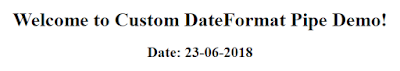
Nice Post and informative data. Thank you so much for sharing this good post, it was so nice to read and useful to improve my knowledge as updated one, keep blogging.
ReplyDeleteAngular JS Online training
Angular JS training in Hyderabad
Nice blog
ReplyDeleteGood blog nice information
ReplyDeleteAngular course
Angular training
Thanks for the blog article .Much thanks again. Fantastic.
ReplyDeletedata science training
python training